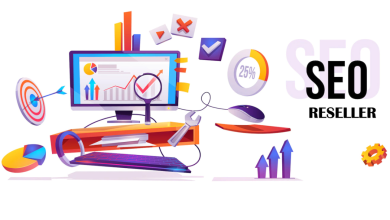06 Tips To Keep In Mind For Responsive Web Design

Responsive web design is a relatively new website design strategy that ensures that a website looks good on all devices.
The same content and page elements appear on responsive websites regardless of the device you’re using, but the way they’re sized and structured changes depending on your screen size.
Your visitors will have a better user experience with an adjustable design and flexible layout, which will also help you improve your search engine optimization value.
Whether you’re starting from scratch or realizing it’s time for a proper redesign of an existing site, one of the first topics you’ll certainly come across in your research is responsive web design.
Moreover, you can also get Responsive web design services, because many sites are selling this service.
Why You Should Use Responsive Web Design?
Responsive web design is a technique for making a website seem excellent on all types of devices. Such friendly websites offer the same information and page elements regardless of the device used to view them, but the organization of the pages changes to accommodate the smaller screen sizes of smartphones and tablets.
Responsive web design is better for your users, better for SEO, and easier on you because you simply have to construct and manage one website. However, if you’re not familiar with web design, figuring out how to make a responsive website can be daunting. Fortunately, there are a variety of tools available to assist with adaptive design.
Why Is Responsive Design So Important?
We couldn’t design and construct many versions of a website that operated on every known gadget because it would take too much time and be incredibly expensive!
It would also make sites nearly impossible to maintain and make them ineffectual in the face of future technological developments. Responsive design is a great way to ensure that your website is future-proof.
Each major web browser has a mobile version that displays websites differently. It’s made even more difficult by the fact that numerous browser versions must be supported—you can’t expect everyone to be using the most recent version. As a result, the design must work on many browser versions.
Responsive Web Design Tricks and Tips
It is no longer optional to create a responsive web design. It’s a requirement. Responsive web design makes it easy for anyone to access your site without any problems, which can have an impact on your brand’s reputation and conversion rates.
With the tips and tactics shown below, you’ll be able to make your business website look amazing on every device your visitors are using, while also ensuring a positive user experience.
Here are a few of our greatest responsive web design tips
- Learn How Your Visitors Use Mobile
- Plan your design first
- Optimize Images
- Use Micro-interactions
- Add Keyboard Triggers in Forms
- Be Careful with the Navigation
Learn How Your Visitors Use Mobile:
In just a few months, smartphones went from being an expensive and exciting new technology to a routine part of daily life. Now, it is rare for someone to leave home without their phone. From hospital waiting rooms to theater lobbies, people looking at their phones are commonplace. This means that it is about time website owners made their sites mobile-friendly.
While the distribution of Internet traffic varies by website, about half of your visitors are likely to browse your website on the small screen of a phone. If your mobile users have a negative experience on your site, you will lose a lot of traffic.
Plan your design first:
It’s a good idea to plan the layout of your website before you start creating it. Most web designers start by creating a wireframe and then visually designing the website before proceeding with coding.
Optimize Images:
They can assist you in creating an emotional connection with your visitors by allowing them to imagine the goods they want to purchase. As a result, optimizing your photos for the web is critical.
This requires saving the images in the correct format, such as JPG for photographic or scenic photographs and PNG-8 for icons and logos with a translucent backdrop.
Additionally, you should use a tool like Tiny JPG to decrease image size and consider selecting images that are suited for different mobile breakpoints to avoid scaling and bandwidth difficulties.
Use Micro-interactions:
The utilization of micro-interactions is one of the main trends that is steadily making its way into web design. Animations and interactive capabilities may have been regarded as “nice to have” for most company websites in past years.
However, as designers have grown increasingly focused on the user experience, the usage of animations has risen to prominence, particularly in forms.
Instead of restarting the website, which might increase your bandwidth usage, they provide consumers with immediate feedback, which is especially useful on mobile devices.
Add Keyboard Triggers in Forms:
Forms on your website should, of course, adapt to the width and size of the screen. You can go one step further and ensure that the input fields activate the correct type of keyboard. Adding input elements to your form fields is a simple way to do so.
Fields requiring text input, such as name, email, and address, should be triggered by a textual keyboard, but any input field requiring a number should be triggered by a numerical keyboard. This enhances your website’s overall mobile friendliness as well as the user experience.
Be Careful with the Navigation:
Web navigation is the process of accessing a network of information resources on the World Wide Web that is structured as hypertext or hypermedia. An important theme in web design is the creation of a web navigation interface that maximizes usability.
This isn’t always the ideal strategy, as some users may not know they need to click the symbol to expose the menu, leaving them irritated because they can’t navigate to other pages.
For smaller screens, it’s ideal to keep the most significant menu items displayed. You can use the hamburger menu for the rest of the connections. To make navigating easier, you can incorporate links to other sites in the content on your homepage.
Conclusion
It doesn’t have to be difficult to create a responsive website. You can put together a website that matches your needs and gives an intuitive experience to all of your users. Regardless of the device they use, using the correct tools for responsive design. If you’re constructing your first website and aren’t sure where to begin, the Gator Website Builder makes it simple to create a responsive website.
For more articles, please follow: https://www.articledaisy.com/