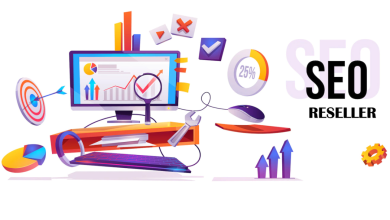POS software: How is it different from other Billing Software?

POS stands to indicate Point of Sale. Point of Sale, also known as POS, is where customers pay for goods or services in your store. It is, for example, when you go to Dominos and click on the screen and choose the items you want and receive a bill printout, it is a point of sale system.Point of sale, or POS, is where the customer pays for the service or product at the store.
POS software can be used for cash and carry shops like grocery stores, restaurants, etc. It can be customized, but it is not customizable at the end of the person operating it. It must be used by the person who is responsible for it. A billing software is more useful for businesses such as IT companies, consulting firms, wholesale traders.
Features of POS Software
- POS system is easy to use. You can complete your task in just one click. The POS software can be used to quickly view your products. You should choose POS over a regular billing software if you’re in the retail industry and need to quickly sell your products.
- A POS system can help you get rid of cash or credit card payments. Customers can make mobile payments. Customers can also split payments using the POS system.
- You can also create accounts for different salespeople to set their targets. Each user will receive a unique password to ensure that their account is secure. This will allow you to keep track of your sales goals.
- POS system allows you to track your inventory in real time. POS software scans the products and adds them to your inventory. You will be able to get real-time reports on your inventory.
- The POS system can automatically fill orders and save you a lot of work. It will also keep a digital inventory count. It is faster than manually counting inventory.
- Each customer is given a profile in the software that allows for better customer management. You will be able to access the client’s purchase history and help them with any issues they may have. The custom properties will allow you to choose what data you wish to keep about your customers.
- The POS system makes reporting easy. You can obtain a variety of useful reports to help you make decisions, regardless of whether you are looking for information about a product, an employee, or a customer.
Billing Software
A Billing Software allows you to create invoices with greater flexibility. It can be used to add products or services, add customers, and has complete control.
A billing software can provide the following benefits:
- Professional invoices can be issued and sent to your client by email. You can also create duplicate invoices and add your logo and signatures.
- Billing software can generate reports, file GST returns, calculate taxes, and issue GST compliance invoices. This will make your job easier and more efficient.
- Billing software can also be used to create professional quotations and barcodes. Bar code software allows you to create bar codes and bar labels for each product in a purchase order. Invoicing can be made easy with professional quotes.
- Multiple rate slabs can be created for different customers. You can also send automatic notifications to customers as reminders for payments. It can be used to send promotional messages that will increase your sales.
- Software allows you to receive stock notifications can be used to help you know when the stock is due for shipment. It will alert you when stock levels fall below a certain level.
- With just one click, you can generate useful reports that give you a complete picture of your business.
- Multi-user billing software is possible. To prevent other users from accessing your account, you can grant permissions to different users.
- You can import and export data from other files or folders using the import and export functions.
- Instant reports of outstanding and receivables can be obtained that will allow you to see pending payments as well as receipts.
You should review all billing processes before you finalize the software. It is important to understand which type of billing software you need in order to grow your business faster. Software that has no value or is not necessary for your business should be avoided.
Each business is unique and each company has its own requirements. You can choose the best software for your company from all the software on the market. This will help you save time and increase your business’s growth. Each software has its own features and capabilities. There are many options for billing software depending on the type of business.