How to Consolidate Outlook Calendars? – DIY Solution
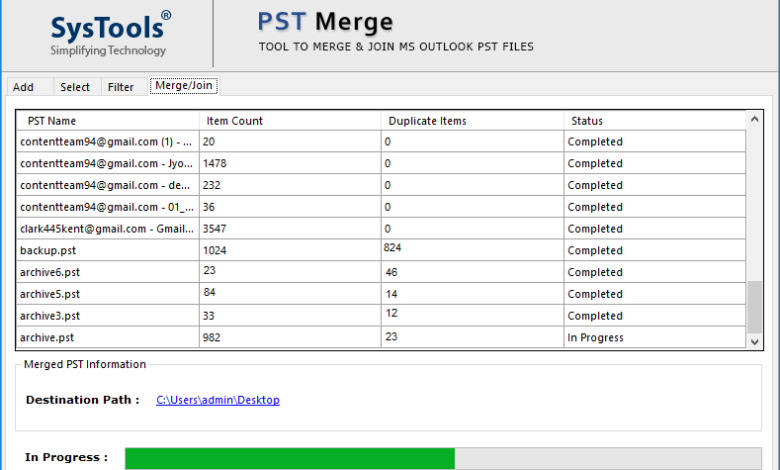
Searching for solutions to consolidate Outlook calendars? This is the guide for you. Here, we will show you two solutions to combine Outlook PST Calendar in an effortless manner.
Calendars also play an important role in storing or managing important information in our lives. It makes it easy to make appointments, events, organize meetings, and more. Just like Outlook Calendar, users can easily make appointments and set reminders. However, sometimes users need to merge Outlook calendars into one. Nowadays, users want to know how to merge two calendars in the Outlook app. So this blog explains the whole process of merging multiple Outlook calendars into one.
User Query:
I have four email accounts in Outlook and would like to have one calendar for all of my schedule. I would like to know if there is any way to combine multiple Outlook 2016 calendars with all the appointments and other details that I have saved. Please guide me on how to do the same without modifying the data.
Manual Way Consolidate Outlook Calendars
There are two parts to the manual method to merge two Outlook calendars.
Tip: Before performing manual operations, make a backup of your Outlook PST file.
Step 1: Export Outlook Calendar
- Start the Your MS Outlook
- Select the Calendar option
- Then, go to File button and click on the option
- Next, Select to Advanced Options and press Export
- Select “Export to file“
- Choose the Outlook Data File (.pst) option and press Next
- Click the calendar folder you wish to export
- Check/ Uncheck the “Include subfolders” box and hit Next
- Press the Browse tab & choose the location where you want to export the calendar folder
- Now, click on the Finish button.
Step 2: Import Outlook Calendar
- Click the File tab and select Open
- Hit Import and select the Import from another program or file option
- Press the Outlook Data File .pst option and click Next
- Browse & choose the location where you wish to store the exported calendar folder. Then click OK
- Select the option, then Do not import duplicate items and pick Next
- Choose the calendar folder to combine Outlook calendars
- Select Insert in the same folder and click Finish.
Disadvantages of Free Solution
The free solutions provided above are not suitable for non-technical users. The whole process requires technical knowledge for its implementation. Also, this is a very time consuming process and sometimes users may lose their valuable data during the process of consolidating PST Outlook calendars.
Alternative Solution to Consolidate Outlook Calendars
The above manual method takes a long time to complete this task. While doing all these steps, users can get confused. For your convenience, you can try Free PST Merge Software. This allows you to merge calendars in Outlook 2019, 2016, 2013, 2010, 2007 and all later versions. Any beginner can access it even without technical support. The software offers the possibility to merge 2 Outlook calendars without duplicates. With this tool, you can also merge contacts, emails and other Outlook data items. The app has advanced options to remove duplicates when joining. It is capable of merging contacts, emails and other Outlook data items without losing data formatting.
It has a user-friendly interface that allows all novice users to merge multiple PST files into one, including calendars, contacts, and more. The software does not require any external application to merge Outlook calendars.
Consolidate Outlook Calendars – Software Working Steps
- Launch the tool and select the PST file with the calendar data

- Select the Merge option and click the Next button

- Choose an option: Merge new PST, existing PST or Outlook profile

- You can remove duplicates from your calendar. To do this, select the “Ignore duplicates” checkbox and select a standard


- Click Next to begin the Outlook calendar merge process
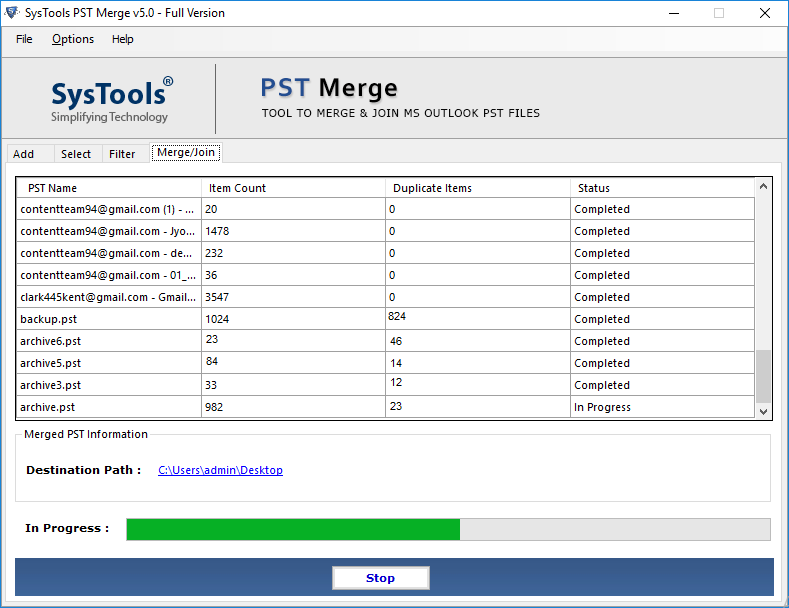
Conclusion
With this article, you can get a way to consolidate Outlook calendars with attachments and other details. As a novice user, you may find some problems with manual solutions, then you can choose easy-to-understand automatic software. You can check the working capacity and functionality of the application by downloading the free trial version.



