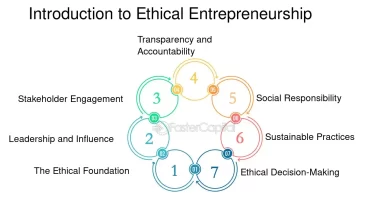Microsoft Outlook is not opening issue that can be annoying for the users who use Outlook regularly, whether professionally or personally. It can be due to many reasons which we will be going to discuss in this blog. We also present you with the troubleshooting steps to fix the issue effortlessly. Let’s have a look at the reasons.
Why my Microsoft Outlook is Not Opening?
When you access Outlook through the Start menu or Outlook icon, it won’t open. It can be due to the listed reasons.
- When your Outlook is not updated to the latest version.
- Due to a virus malware attack.
- PST file corruption is also a significant reason.
- Improper configuration of the Outlook application.
- Navigation pane issue.
- When the add-ins and extensions create problems.
After knowing the reasons, let’s fix the issue with the help of the following section.
Try These Steps When Microsoft Outlook is Not Opening
If you are using the Windows system to operate Outlook, follow the given solutions.
Open MS Outlook in Safe Mode and Disable Add-ins
Opening Outlook in safe mode enables you to access Outlook without add-ins and helps you find the faulty add-ins. First, you have open Outlook in safe mode and then disable the Add-ins with the following steps:
Open Outlook in Safe Mode:
- Go to the System Start and search for Run from the search box.
- Now, the run windows open, type Outlook.exe/safe in the run window box and press the Enter button.
If Outlook opens in the safe mode, then the problem is with the Add-ins. Now disable the Add-ins with the following steps:
Disable Add-ins to Fix Microsoft Outlook is Not Opening Issue
- Go to the Outlook menu and choose the File tab.
- Now, pick the Options tab and click on Add-ins. Select the COM add-ins from the Manage field and click on GO.
- Next, unmark the all the add-ins checkboxes and click on the OK button,
- Lastly, Restart the Outlook in normal mode.
Solution 2: Repair Outlook
When the Outlook application is damaged, you experience that Microsoft Outlook is not working. So, repair the Outlook with the built-in MS Office repair utility. Here are the steps:
- Firstly, close all the running Office applications.
- Then, go to the Start and open Control Panel.
- Now, you have to select the Category View.
- From the Program section, choose to Uninstall a program option.
- Later, right-click on the Microsoft office and click on Change.
- After that, select Online Repair or Repair. Click on Yes, is the user account control prompt opens.
- Finally, restart the Outlook when the process finishes.
Solution 3: Reset Navigation Pane
Sometimes an issue with the navigation pane can stop the Outlook from operating. So resetting the navigation pane helps to fix the problem.
Exit the Outlook application.
- Go to the Start and open the Run Window.
- Now, type Outlook.exe/resernavpane in the Run box and click on OK.
- Next, open Outlook, and the navigation pane will be reset.
Read Also- Outlook Stuck On Loading Profile
Summary
When Microsoft Outlook is not opening, it can be a severe issue, as it can disturb your workflow. So to overcome this situation, we present the methods to fix it. These methods are easy to follow, and there is damage or data loss during the process. However, you can contact the Email Experts for a solution if the issue continues.