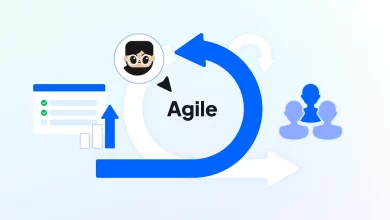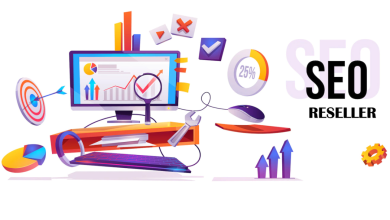How to Merge Your Multiple Documents into One PDF File

Do you have several documents that you need to combine into one PDF file? Maybe you have several scanned documents or multiple Word Documents that you want to put together. Whatever the reason, it’s actually not that difficult to do.
In this guide, we will walk you through the process step-by-step. By following these instructions, you will be able to merge your multiple files into one PDF in just a few minutes!
What is the Purpose of Merging PDF Files
Merging PDF files is a process of combining multiple PDF documents into one file. The resulting document will have the same page layout and formatting as the original documents. Merge PDF can be used to combine two or more separate PDF files into one document, or to merge several pages from different PDFs into one file.
The process of merging PDF files is simple and easy to use. Simply open a PDF Merger and select the documents that you want to merge. The Tool you have selected will combine the documents into one file, then you can save the file as a PDF document.

You can also choose to merge specific pages from different PDFs, or to extract specific pages from a document and merge them with another PDF file.
How Online PDF Merger Works
Many online tools allow you to merge PDF files for free. Online tools will be a good fit when you have between one and five PDFs that do not exceed their file size limitations.
You will be prompted with several questions after you upload your PDF files: number of pages, page range, and output format (pdf or word). All the settings can be adjusted according to your needs. A few more options are available such as selecting multiple PDF files at once in the file panel on the left side of the screen under the My Files tab.
You might want to do this if all your documents were created by different authors that attached a separate cover sheet for each document they produced while working on a project together, so you don’t have blank coversheets anymore but still need them combined into one file because it was requested from someone else who didn’t receive the separate cover sheets or didn’t request them.
Online Mergers are free tools that you can use to merge two or more PDF files, without having to download anything on your computer. You simply upload the PDFs and choose where they should be merged into one single document.
Which is the Easiest Way to Combine PDF Files
PDF files can be merged in many ways, but the easiest way is to use an online service. You simply have to upload the PDFs that you want to merge and select how they should be merged. The options include: combining all pages into one document, creating a new document for every page, or creating a table of contents with links to each page.
How to Combine Multiple documents into one PDF
There are many times when you may need to combine multiple documents into one form. Perhaps you have several forms that need to be filled out and submitted together, or maybe you want to create a single document from multiple sources.
Whatever the reason, there are several ways to merge PDFs depending on your needs. When you first open Merge, you will be prompted to select the files you want to merge. Simply drag and drop your files into the window or click on the “Add Files” button.
Once your files are uploaded, they will appear in the file listing area on the left side of the screen. If you need to make changes to any of your documents, such as changing the order or adding/removing pages, simply double-click on the document name in the file listing area.
This will open up a new window where you can make PDFs all of your desired changes. When you’re finished making changes, close out of that window and it will automatically save your updates and return you to the main.
Benefits of Using a PDF Merger
There are several benefits to using an online Merge PDF. Following are a few Benefits:
- It’s free
- It’s easy to use.
- Easy-to-use. All you have to do is upload the files and select how they should be merged.
- It’s fast. The merger will usually complete within a few minutes.
- It’s reliable.
Online mergers have been around for many years and are used by millions of people every day. This means that they are reliable and have been tested by many people.
Conclusion
Merging your multiple documents into one PDF file is a great way to keep everything organized and easy to find. It also makes it easier for other people to view or print your documents if they don’t have the software you used to create them. We hope this guide was helpful and that you found our tips useful.
If you have any questions, please feel free to reach out to us. We would be happy to help! In the meantime, keep an eye on our blog for more information about all things tech-related.
You May Also Like to Read: Create a Website Ngotification Bar