
Are you facing QuickBooks Error 80029c4a and can’t open your QuickBooks Desktop? Don’t worry, we’ve got you covered here. This error might be occurs due to old software uses or improper internet connectivity.
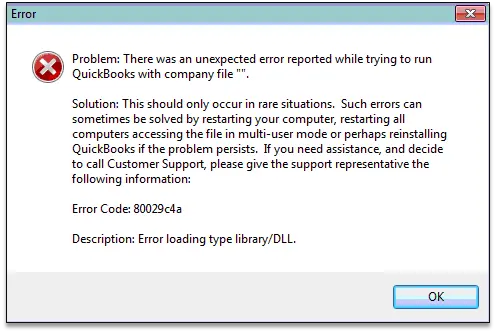
Specific reasons for error code 80029c4a include:
- Some QuickBooks desktop system files are corrupted or cannot be found
- The QuickBooks application download might be corrupted or incorrectly installed
- There might be a corrupted Windows registry entry from a recent QuickBooks related software change (install or uninstall)
- Virus or malware infection could have corrupted Windows system files or QuickBooks related program files
- Another program could have deleted QuickBooks related files
How do you fix QuickBooks error code 80029c4a?
The following techniques should be tried one at a time and in order to troubleshoot QuickBooks Error Code 80029c4a.
Option 1: Restart your Computer
This can be especially useful if you are a user who does not fully shut down their computer regularly. A restart can clear out memory issues and refresh and update installed applications.
Option 2: Update QuickBooks desktop
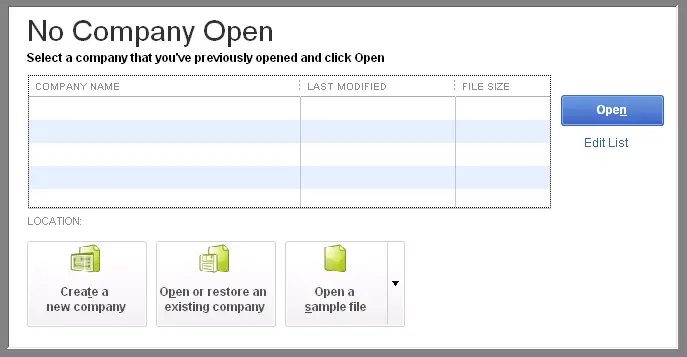
These can be installed automatically or at a more convenient time chosen by the user. These updates usually solve application problems by fixing bugs and internal issues you might not be aware of. If you are working on a network system, be careful when updating the QuickBooks desktop software. Starting an update could affect all the users on the same network. This could potentially disrupt workflow.
Option 3: Run “reboot.bat”
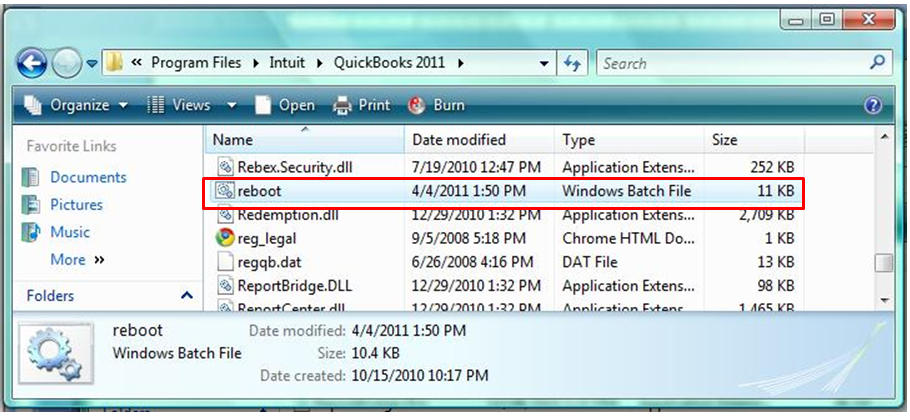
When QuickBooks installs, a small batch file named ‘reboot.bat’ is saved in the installation directory. Regardless of the QuickBooks versions, you will always be able to find this file. It is aimed at resetting all of the system settings QuickBooks makes over its usage. ‘Reboot.bat’ contains a number of command line programs that reset the Windows registry settings for all of the parts that QuickBooks uses. Therefore, it is a kind of clean-up utility that puts things into their right place if they end up getting messed up.
Prior to you running this file, ensure no instances of the QuickBooks application are running. That applied to networked systems too. There should not be a single active instance of QuickBooks running when you execute ‘reboot.bat’. Also, you will need to log on to Windows as an administrator to run it. Typically, when this file has been executed, it will restart the computer, but if it doesn’t, you shouldn’t force it to restart.
Option 4: Re-launch QuickBooks
Occasionally, a simple app restart is what is needed to fix things. When you have tried all the above techniques to address QuickBooks error code 8000029c4a, this one should be fairly simple.
Option 5: Reinstall QuickBooks application
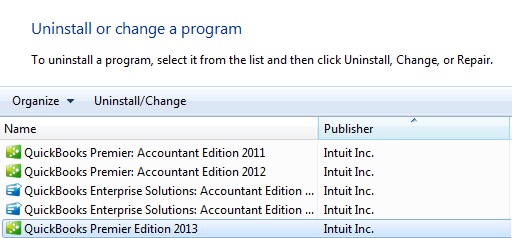
If all else fails, the best way to refresh the application and give it a clean start would be to uninstall and reinstall QuickBooks. If you are using the software on a standalone machine, things should be smoother. On networked systems, make sure to exercise the same caution you did while updating QuickBooks.
Option 6: Run QuickBooks Repair software
If none of the above QuickBooks Error Code 80029c4a solutions works for you, it means your QuickBooks company file has suffered massive corruption. In such a case, repairing it using a reliable third-party software would be best. It is interlaced with a fully interactive user interface which makes using it very simple.
We hope that you managed to solve QuickBooks Error 80029c4a on your own with the help of this blog, as we have tried our best to give detailed input, to simplify it for advanced and layman users alike.
Read More Articles: How to Stay Organized When You Work at Home | How Can a Web development Company Help You Increase Sales?




