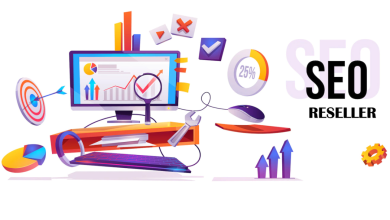WHAT IS THE BEST WAY TO RECORD FOUR AUDIO CHANNELS WITH A CAMERA?

Video production necessitates the use of audio and being able to capture various inputs simultaneously improves your recording abilities. There are a variety of options for accomplishing this, including using a camera with multiple audio channel inputs or rigging up radio microphones for on-location filming.
The good news is that today’s video camera technology allows for high-quality, four-channel audio recording, ensuring that you may record everything that takes place in the scene and can be made affordable thanks to rental companies like Pro Motion Hire. This is particularly beneficial for self-shooting and controlling your audio when funds are limited, and timing is crucial.
WHY IS FOUR-CHANNEL RECORDING IMPORTANT?
You may use additional individual inputs with four audio channels. It allows you to record one or more sound sources at the same time and assign them to separate tracks, allowing you to split tracks. Each of these tracks has its independent volume control, allowing you to guarantee a well-balanced blend of sound throughout the song.
It’s important to get the best sound quality possible and utilizing many channels for recording helps guarantee this as well as flexibility in post-production. If you want to capture sound clearly on location, for example, you have options in terms of channels that you can modify and control.
You can overdub the fourth channel and mix down your four-channel recording to create a stereo soundtrack for your material.
BUILT-IN FOUR-TRACK AUDIO
The Sony PXW-Z280 and PXW-FX9 have professional audio capabilities that are superior to the HDV. They include inbuilt four-channel audio recording and separate volume controls for external audio inputs for precise control.
Essentially, these cameras have the same audio capabilities as bigger video cameras while still retaining excellent portability and manoeuvrability.
Both handles have two XLR inputs and a Multi-Interface (MI) socket on the top of the handle that links with Sony’s gadgets, allowing for a total of four channels.
You may now link four wireless radio mic transmitters to one mixer, which provides you with more options for audio input.
WHAT ARE THE ADVANTAGES OF XLR MICROPHONES?
XLR is the most popular standard for high-quality audio input, and it’s an essential element of video sound recording. Balanced signals are sent out by XLR microphones, which eliminates noise from the signal. This audio configuration requires an XLR connection.
Ground loop noise, crosstalk, EMI and RFI (magnetic fields that cause interference) are all types of audio recording quality concerns that XLR can help with.
USING VIDEO MICROPHONES WITH WIRELESS RADIO
The Sony UWP-D11 Radio Mic single and dual receivers may be utilized with the MI shoe on top of the handle, utilizing channels three and four with the Sony UWP-D11. This is a fantastic tool for any video shooter. It provides advanced audio performance with significant flexibility.
Even for external shoots in challenging environmental situations, wireless radio microphones can now ensure that you get crisp and clear audio input. Audio is just as essential as the images you shoot in many cases, but you won’t always have the opportunity to set up mic stands or other audio methods.
The ideal option for a quick and simple mounting is wireless radio microphones. This implies no tough cabling, and the ability to shoot people while walking and chatting. Radio mics used to be considered a compromise, with a limited dynamic range, prone to hiss and noise.
However, with a contemporary digital microphone system, such as Sony’s UWP line, you may avoid these issues. The UWP-D11 radio mic is a halfway house that mixes digital processing with an FM transmission.
This is a small, tough device with a visible and legible LCD screen that is backlit for night-time reading. The microphone can be connected via the docking port on the belt pack receiver, making it suitable for video cameras like the PXW-Z280 and FX9.
There are two antennas on the receiver, which is not remarkable in and of itself, except that they are connected to two distinct receivers. The greatest signal will be used by the receiver automatically.
It’s also essential for preserving audio quality. It prevents any audio drops caused by signal interference in buildings.
The receiver is ideal for recording four-channel audio because it can automatically identify any unoccupied channel. The transmitter’s frequency will be changed to match the channel by infrared communication once the receiver has discovered it.
The XE1’s Procaster microphone is also equipped with a new dynamic range that may be transmitted across only one FM channel. Once inside the receiver, this compressed sound is expanded to a natural range.
The method for recording sound with the microphone is digital, which allows it to capture a wide range of transient noises and preserve important details in audio recording for video.
AUDIO SET-UP FOR SELF-SHOOTING
Shooting a film on your own might present technical problems, especially if you’re concerned about sound quality. You don’t necessarily need an audio-recording studio; however, you should search for somewhere with enough seclusion.
You can record directly to your camera without an external audio recorder if you’re going to have your camera close. An external microphone is required, however. Internal microphones on cameras are generally only used for atmosphere or safety recordings.
Individual volume controls for each of the four-channel inputs on the Sony PXW-Z280 and PXW-FX9 allow you to precisely regulate sound levels. The MI Shoe is included with the Sony PXW-FS7, however, it has only two volume dials, making channels three and four harder to manage on the
The Sony K1M and K2M audio input device, on the other hand, solves this problem by having two XLR inputs and volume controls for channels three and four sources.
MICROPHONES AND MICROPHONES USE
Place your external microphone as near to your sound source as possible. When you double the distance between your sound source and microphone, the sound pressure level reaching the mic decreases by a factor of four under the inverse square law.
To get the greatest sound recording feasible, use the fewest microphones possible. If you over-microphone a shot, you may pick up the unwanted background noise. Obviously, with four-channel audio recording, you have the option of adding sound inputs as well as determining whether a track is needed in the edit.
Check your levels again anytime you’re altering your recording setup and make any necessary adjustments. You don’t want an audio level that’s too loud or soft. Keep in mind that when giving a presentation, some individuals will speak more loudly than they would during testing. If you want to look into loaning hire equipment for you production, then visit Pro Motion Hire today.